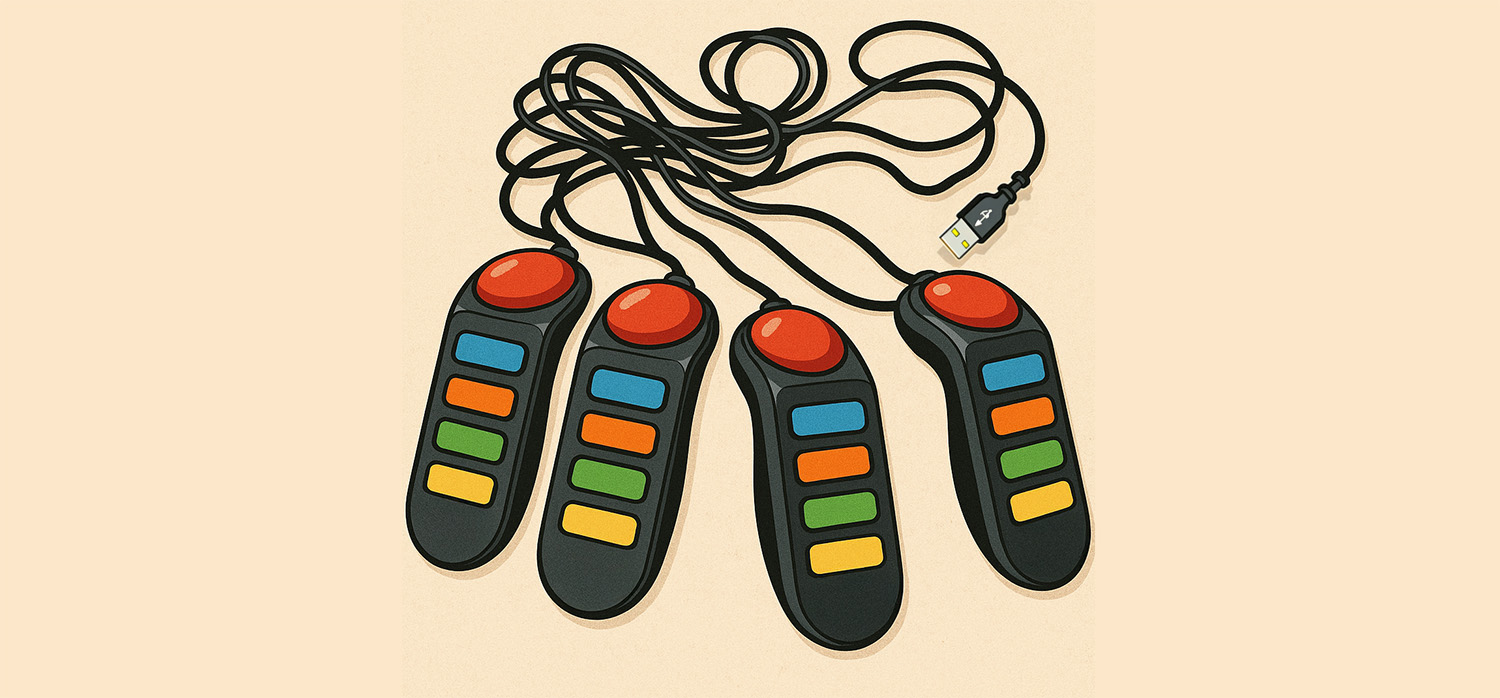Buzz Quiz Controllers on PC: Quick Setup with Reuse Your Buzz
Meta Description: Unlock the full potential of your PS2 and PS3 Buzz Quiz controllers on any modern PC. Follow our step-by-step guide to seamlessly integrate your Buzz controllers using Reuse Your Buzz software.
Introduction
The iconic Buzz Quiz controllers from the PS 2 and PS 3 era were a game night staple, turning living rooms into fast-paced quiz arenas. But as gaming systems evolved, connecting these beloved controllers to modern PCs seemed nearly impossible—until now.
Thanks to Reuse Your Buzz, you can now connect your Buzz controllers to any modern PC with ease, bringing classic quiz gaming back to life. This guide walks you through everything from hardware setup to launching your first PC-powered Buzz quiz night.
Understanding Buzz Quiz Controllers
- PS 2 and PS 3 Buzz controllers were designed specifically for quiz games.
- They come in wired and wireless versions, each equipped with a big red buzzer and colored answer buttons.
- These controllers connect via USB dongles or wired USB ports— which modern PCs still support.
Preparing Your PC for Buzz Controllers
- Check your USB ports: Any standard USB 2.0 or 3.0 port will work.
- Update your drivers: Keep your Windows drivers current to avoid detection issues.
- Avoid USB hubs during setup: Plug directly into your PC to eliminate connectivity glitches.
Introducing Reuse Your Buzz
Reuse Your Buzz is a browser-based tool found at buzzcontrollers.com. It's purpose-built to help users reconnect their Buzz controllers to PCs with minimal configuration.
- No installations required—runs in your browser
- Simple interface with just a few clicks
- Supports multiple controllers for multiplayer quizzes
- Optimized for modern operating systems
Step-by-Step Setup Guide
- Visit the Connection test page
- Plug your Buzz controller into a USB port on your PC
- Click on "Connect Buzz Controller"
- Click "Connect" and wait for confirmation
- Test the controller to ensure functionality
Enhancing Your Quiz Experience
- Recommended Games: Look for PC quiz games like Askutron Quiz Show, or create your own using Kahoot! or Jackbox Games.
- Customize buttons in your game settings if supported.
- Host Buzz quiz nights using screen-sharing tools like Zoom or Discord for remote fun.
Troubleshooting and Support
- Controller not recognized: Switch USB ports or restart the browser.
- Button lag: Close background apps consuming memory.
- Multiple controllers not working: Connect each one individually and refresh the browser window.
For persistent problems, visit the support section on buzzcontrollers.com or join their community forum.
Conclusion
Reviving your Buzz Quiz controllers has never been easier. With Reuse Your Buzz, you can bring nostalgic quiz gaming into the modern era with just a few clicks. Whether it's family fun or friendly competition, these classic controllers are ready for a second life—on your PC.
Plug in, connect, and let the games begin.
FAQs
- Is Reuse Your Buzz compatible with all versions of Windows? It works seamlessly with Windows 7, 10, and 11.
- Do I need any additional hardware to connect my Buzz controller? Nope—just your Buzz controller and a USB port.
- Does Reuse Your Buzz work on Mac? Yes! It works on all operating systems through your web browser. Compatibility depends on your browser's HID support, which is available in most modern browsers.